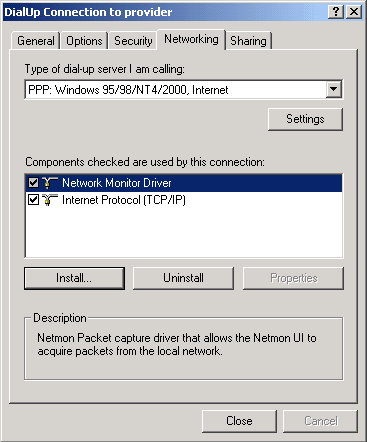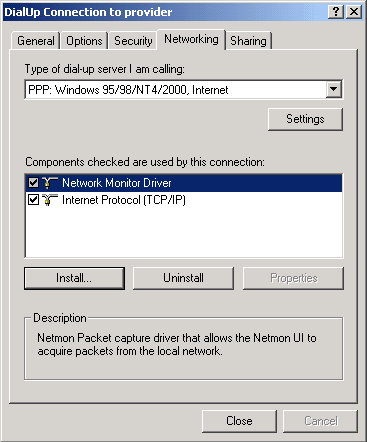How to count the traffic on Dial-up Connection ?
Windows 9x/ME
Select PPP adapter as a capturing device.
Windows NT/2000/XP
You need to install Network Monitor Driver before a capturing traffic on Dial-up Connection. To install the Network Monitor driver
- Log on as an administrator and Open Network and Dial-up Connections
- In Network and Dial-up Connections, click Local Area Connection, click the File menu, and then click Properties.
- In the Local Area Connection Properties dialog box, click Install.
- In the Select Network Component Type dialog box, click Protocol, and then click Add.
- In the Select Network Protocol dialog box, click Network Monitor Driver, and then click OK.
- If you are prompted for additional files, insert your Windows 2000 compact disc, or type a path to the location of the files on the network.
- Reboot your PC
- Open Network and Dial-up Connections and enable Network Monitor Driver for your Dial-up Connection:
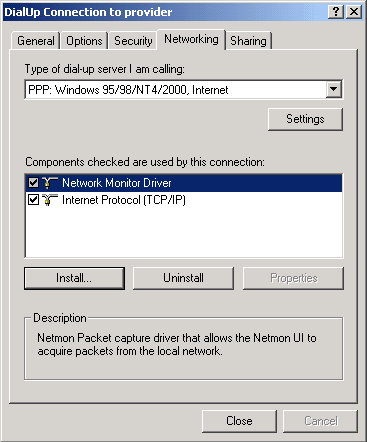
- Run TrafMeter and select NdisWanBh as capturing device.

Have a nice traffic counting!